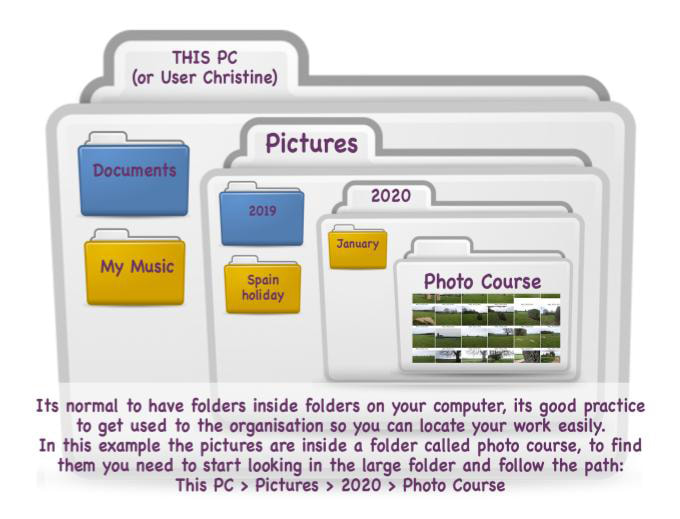Advice for saving your work
Far be it from me to (as my mam would say) teach my granny to suck eggs but can I ask how you organise your photos. If your answer is honestly a bit muddled might I suggest you start a system now and stick to it.
It is best practice to regularly download your images from your camera and onto the computer or external hard drive (and to keep at least 2 copies of them- in different places). Please use a clear system for naming these folders of files. I speak from both personal experience and working with many others who have suffered from the frustration or heartbreak of images that are either misplaced or deleted/damaged and lost forever; its a nightmare!
It’s pretty common to call a file by what is inside e.g ‘laura and benji in september at dunstanburgh beach’. Computers of course are ever rational and file numerically then alphabetically. So your file goes under L for laura, when you search for it of course you can’t remember its name and try B for benji, D for Dunstanburgh, H for horse (not even mentioned in the title) etc etc etc. Its manageable like this until you have a lot of folders and I imagine you are going to get lots more coming soon.
Far better then, for not much effort at all, is to begin numbering them too.
I recommend beginning this straight away (seize the day- you can always go back to rejig the older folders later). For the folder numbers up to ten remember to use 0 too or they get filed out of order.
For example:
01. Shutter speed homework at Howick Hall
02. laura and benji in september at dunstanburgh beach
03. Paris
04. Misc (including kids at park)
05. White Christmas!
This means that the folders end up effortlessly in chronological order, if you include occasionally in the description words such a “spring” or “snow” or the name of the month this gives a very quick indication when you hunt through the list later of what happened when and vastly narrows down searching for things i.e. ‘i know that was after our trip to Paris but before winter - it must be in no 4.’
You can then go on to decide when you want to begin the sequence again, annually or per computer or never. The simple systems seem to be the best as they’re easy to follow and stick with.
It is best practice to regularly download your images from your camera and onto the computer or external hard drive (and to keep at least 2 copies of them- in different places). Please use a clear system for naming these folders of files. I speak from both personal experience and working with many others who have suffered from the frustration or heartbreak of images that are either misplaced or deleted/damaged and lost forever; its a nightmare!
It’s pretty common to call a file by what is inside e.g ‘laura and benji in september at dunstanburgh beach’. Computers of course are ever rational and file numerically then alphabetically. So your file goes under L for laura, when you search for it of course you can’t remember its name and try B for benji, D for Dunstanburgh, H for horse (not even mentioned in the title) etc etc etc. Its manageable like this until you have a lot of folders and I imagine you are going to get lots more coming soon.
Far better then, for not much effort at all, is to begin numbering them too.
I recommend beginning this straight away (seize the day- you can always go back to rejig the older folders later). For the folder numbers up to ten remember to use 0 too or they get filed out of order.
For example:
01. Shutter speed homework at Howick Hall
02. laura and benji in september at dunstanburgh beach
03. Paris
04. Misc (including kids at park)
05. White Christmas!
This means that the folders end up effortlessly in chronological order, if you include occasionally in the description words such a “spring” or “snow” or the name of the month this gives a very quick indication when you hunt through the list later of what happened when and vastly narrows down searching for things i.e. ‘i know that was after our trip to Paris but before winter - it must be in no 4.’
You can then go on to decide when you want to begin the sequence again, annually or per computer or never. The simple systems seem to be the best as they’re easy to follow and stick with.
Bonus Tip: Metadata
It can be tricky to keep track of your settings while you are working but helpfully the camera records them for you. This information stays with the photograph in the metadata. You can look up the camera settings even once the images are on your computer.
Have a look for the ‘Properties’ of the image - often an option when you right click the photograph. On a mac the settings details are found under ‘Get Info’.
If you use software to view the photos on your computer that software may have a Metadata section where the settings are listed.
Why not check where you can find this information for your own images.
Have a look for the ‘Properties’ of the image - often an option when you right click the photograph. On a mac the settings details are found under ‘Get Info’.
If you use software to view the photos on your computer that software may have a Metadata section where the settings are listed.
Why not check where you can find this information for your own images.