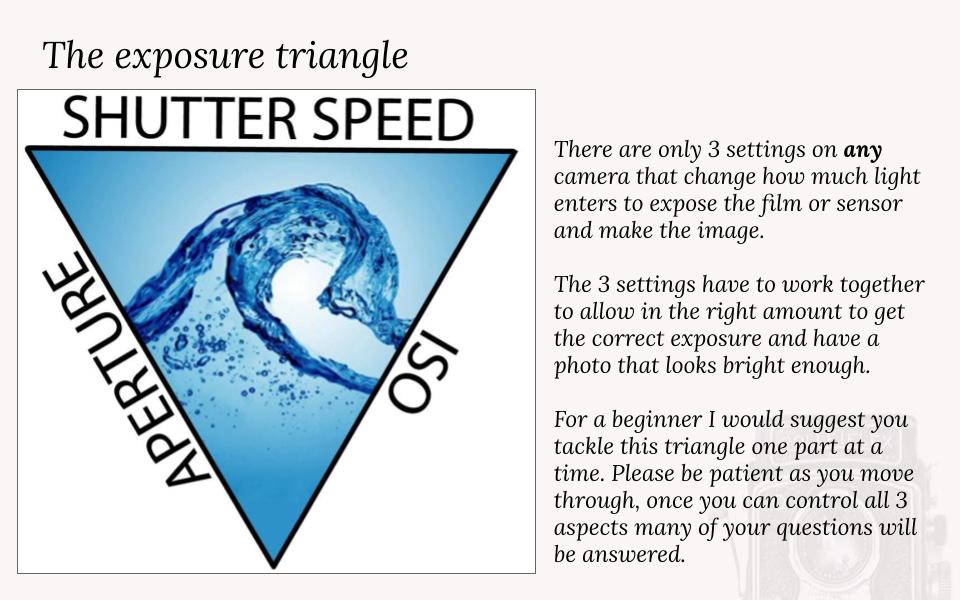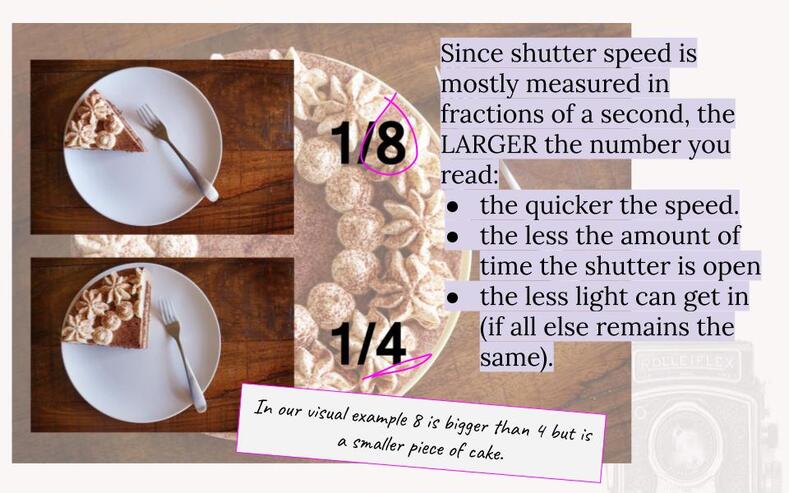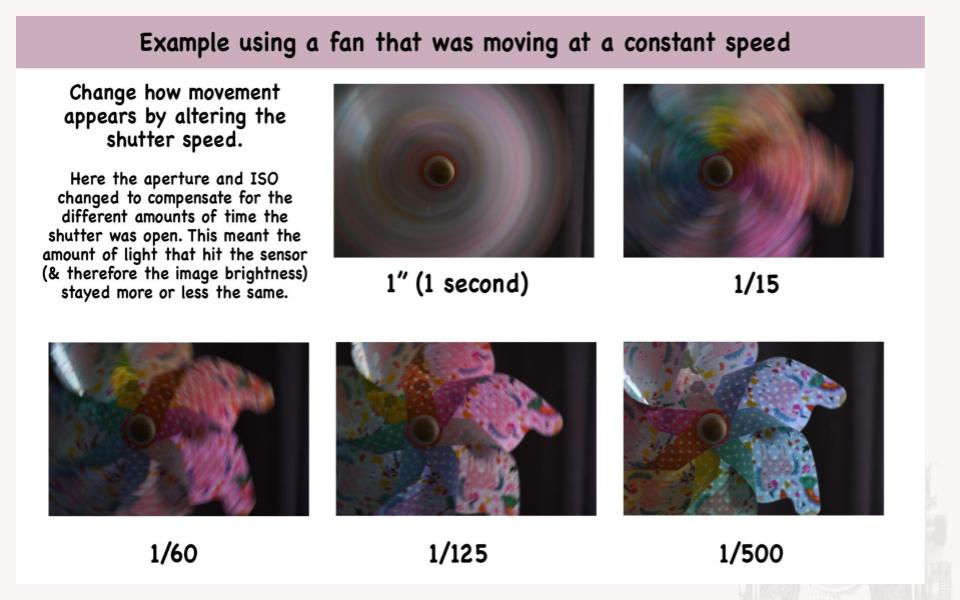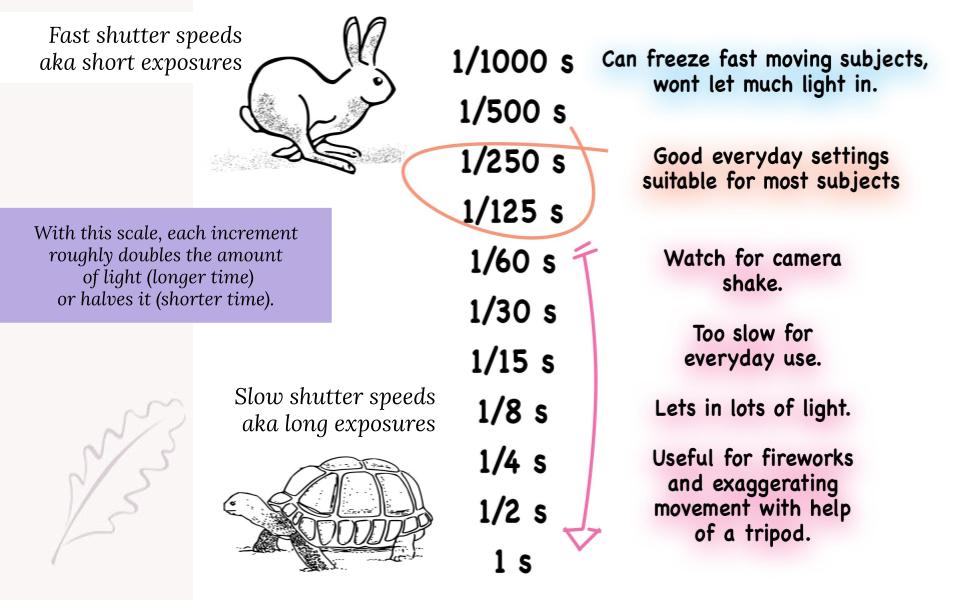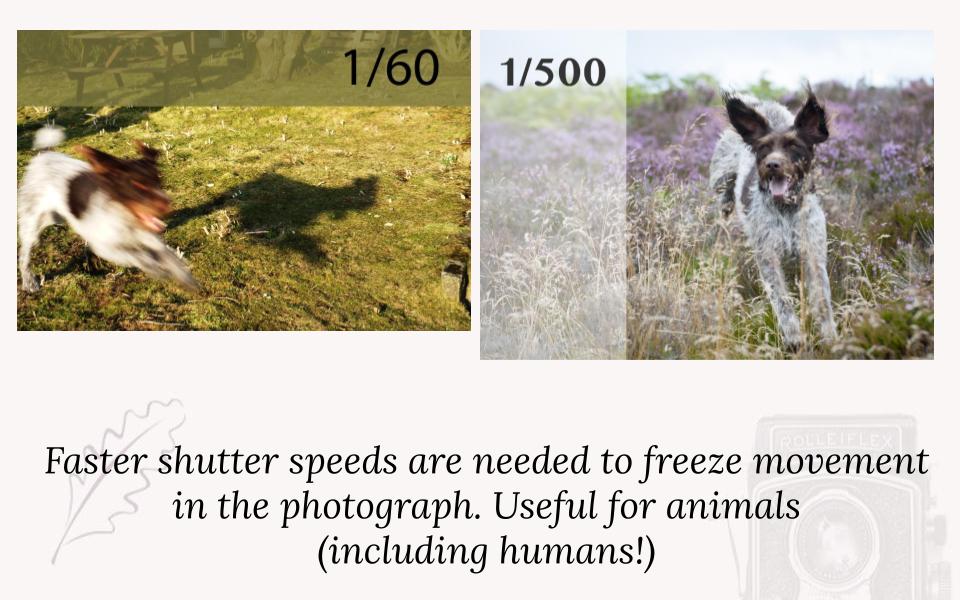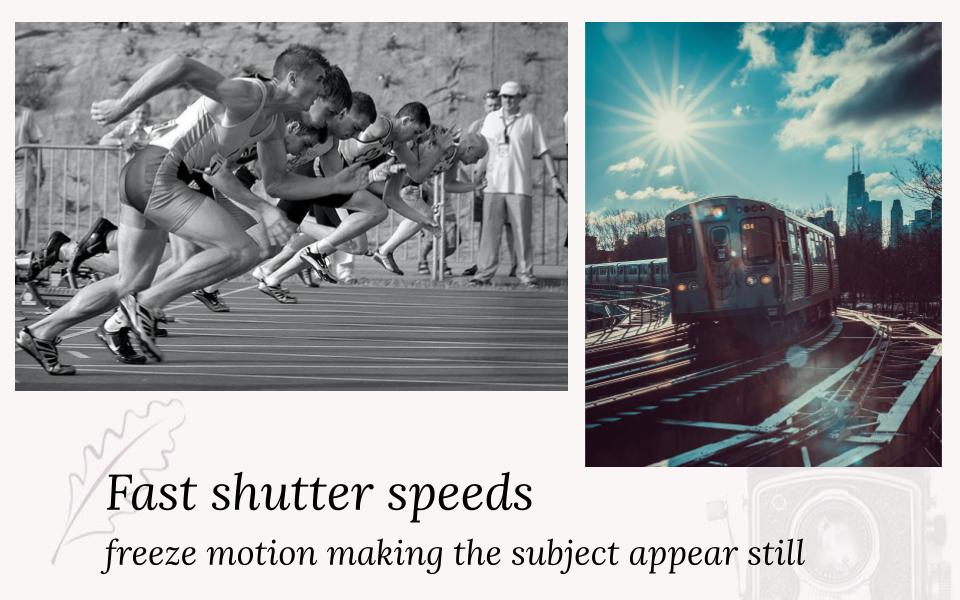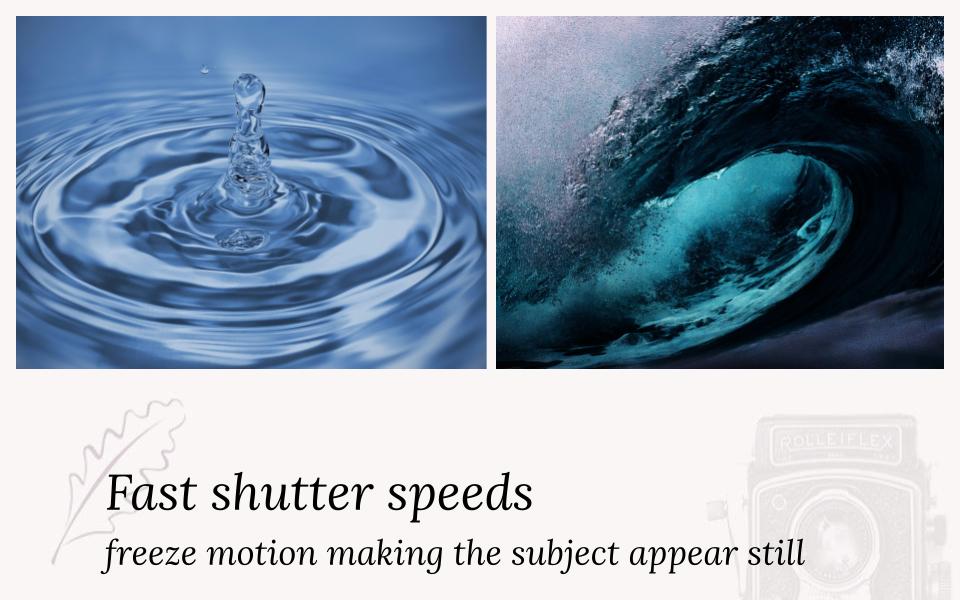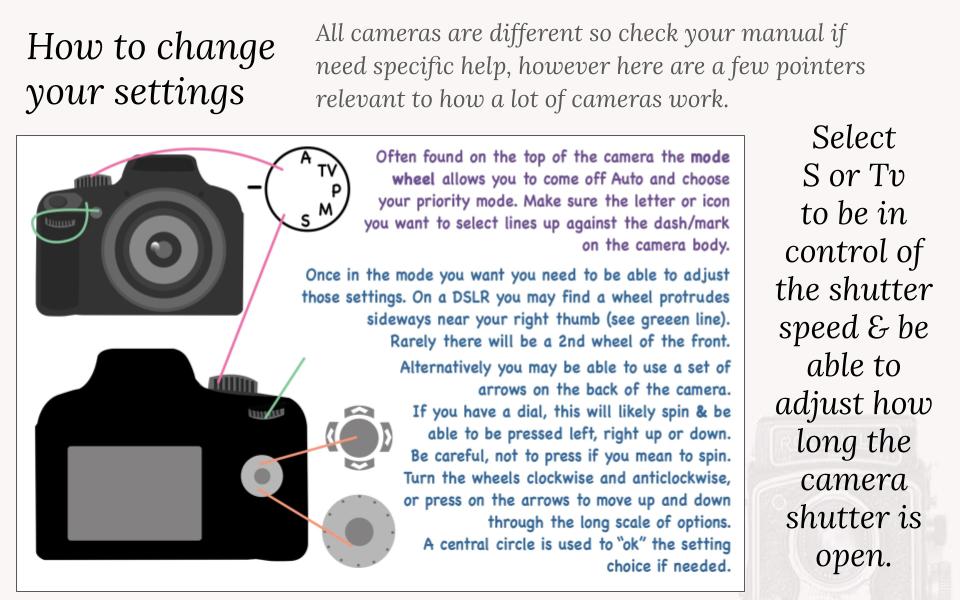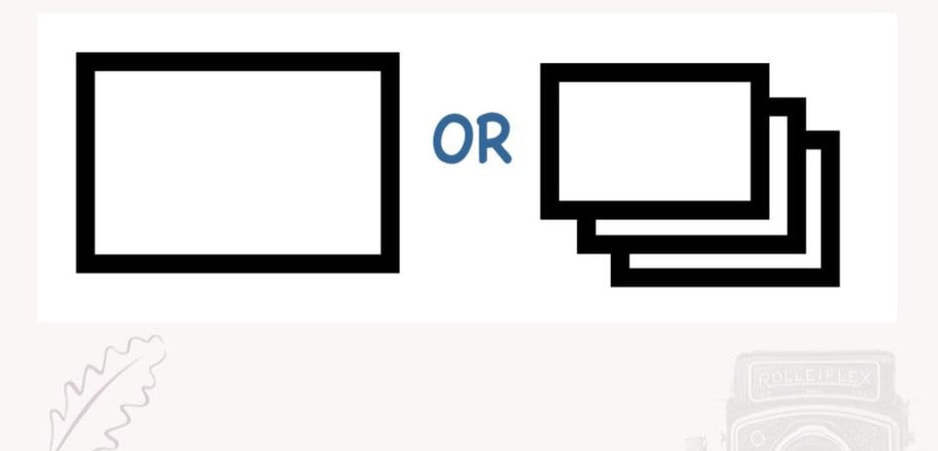Shutter Speed
One of the first settings to learn to control for yourself, there is loads of fun to be had with shutter speed. It's also worth polishing up on this if some aspects are still unclear as shutter speed is a main pillar of photography.
There is a long, long list of possible shutter speeds you can set your camera to. You do not often need to know specific speeds but you must understand the overall principle and relationship between the choices.
Let's cover some basics: what it means, how the setting looks on your camera, and why you might particularly need to change it, before we break shutter speed into its' two extremes
to discuss further- fast and slow speeds.
There is a long, long list of possible shutter speeds you can set your camera to. You do not often need to know specific speeds but you must understand the overall principle and relationship between the choices.
Let's cover some basics: what it means, how the setting looks on your camera, and why you might particularly need to change it, before we break shutter speed into its' two extremes
to discuss further- fast and slow speeds.
Shutter speed is one of the things that control exposure:
What is shutter speed? |
In photography, SHUTTER SPEED is a common term used to discuss exposure time, the effective length of time a camera’s shutter is open. |
1 possible shutter speed setting is 1"
if you saw 1" displayed on your camera what would it mean?
|
Shutter speeds are all measurements of time (the shutter speed is the exact amount of time light has to travel inside the camera and make the image).
1" = 1 second. The camera is open for a full second letting light in.
We know that light travels really fast so actually 1s is a long time in everyday photography - you don't normally need that much light to get in the camera. So if you see 1" displayed that may be a red flag that the speed needs adjusted.
|
Shutter speed is most often measured in fractions of a second.
Your camera may show the whole fraction or just the last number. This last point is important, many cameras will only show 100 but mean 1/100th of a second. |
Take care often |
Its very useful to remind yourself that you are dealing with a fraction, especially if your camera is one that only shows the denominator, because this means the numbers behave the opposite way to common sense. As the number increases - the thing it refers to is decreasing.
You will find you need to change shutter speed often and while lots of other things are going on so try to memorise this principle (or perhaps its just me that loses basic maths skills when distracted).
You will find you need to change shutter speed often and while lots of other things are going on so try to memorise this principle (or perhaps its just me that loses basic maths skills when distracted).
Why choose to change the shutter speed?
Aside from helping control how much light enters the camera you may choose shutter priority mode to adjust the shutter speed for a visual / creative reason...
...to control MOVEMENT!
Digital cameras have many possible shutter speeds but among the options on your camera you will see these choices. This list below shows the old fashioned 'stops' you get on film cameras.
This is a simple guide to give you an overview of the relationship between movement and speed.
Its important to remember that as well as particularly fast and slow speeds (both covered in detail below) you can use a mid range shutter speed 90% of the time with no problems.
Sometimes I get so caught up in teaching the more dramatic uses of a setting I give the impression it is only for those situations, not true, a speed of 1/125 or 1/250 is a standard setting that can be used for nearly any subject.
This is a simple guide to give you an overview of the relationship between movement and speed.
Its important to remember that as well as particularly fast and slow speeds (both covered in detail below) you can use a mid range shutter speed 90% of the time with no problems.
Sometimes I get so caught up in teaching the more dramatic uses of a setting I give the impression it is only for those situations, not true, a speed of 1/125 or 1/250 is a standard setting that can be used for nearly any subject.
Fast Shutter Speeds
When the camera is only open for a really, really short length of time, a moving subject does not get the chance to travel across the photo, and so it appears still.
In summary - a fast shutter speed freezes a fast moving subject. In your image said subject will look static.
The diagram below shows on the left a really common problem, the subject is nothing but a streaky blur. This may be really noticeable or more subtle but it should be avoided at all costs- there is little can be done to fix this later so prioritise choosing the correct speed. Sometimes this unwanted movement only appears in one area, perhaps your subject has turned their head or changed expression while the shot was being taken and the camera's shutters were open.
To fix this- when using shutter priority mode (more about this follows) simply raise your speed. The smaller the denominator the less movement is possible. On the right you see a frozen subject, Lex has been caught mid-jump but appears still and clear by using 1/500.
In summary - a fast shutter speed freezes a fast moving subject. In your image said subject will look static.
The diagram below shows on the left a really common problem, the subject is nothing but a streaky blur. This may be really noticeable or more subtle but it should be avoided at all costs- there is little can be done to fix this later so prioritise choosing the correct speed. Sometimes this unwanted movement only appears in one area, perhaps your subject has turned their head or changed expression while the shot was being taken and the camera's shutters were open.
To fix this- when using shutter priority mode (more about this follows) simply raise your speed. The smaller the denominator the less movement is possible. On the right you see a frozen subject, Lex has been caught mid-jump but appears still and clear by using 1/500.
In some cases it can be hard to tell of someone has used a fast shutter speed or if the subject really was stationary. To get the best examples for your own portfolio try to choose subjects your viewer will recognise as things in motion. More ideas are gathered together from a range of sources onto this Pinterest board: https://www.pinterest.co.uk/christinew5001/fast-shutter-speed/
How to change your shutter speed...
Shutter priority mode
|
This is a semi- automatic mode, a great choice because you can control the shutter speed and get different effects but the camera still balances the settings to give you a correctly exposed image.
In shutter priority mode (setting S or TV) the camera will control the aperture for you to get enough light in. When beginning if possible have the camera also control the ISO by leaving that on Auto ISO. |
Each camera has a limited number of aperture, shutter speed and ISO settings, meaning it is not always possible for the camera to compensate for the choice you have made and get the exposure perfect. This is especially likely when you are selecting a setting from either extreme end of the scale or in very bright or very dark conditions. |
Use your mode wheel to navigate to S or TV, watch your display carefully, one of the wheels or arrow buttons will now be altering your speed.
Look for a fraction or a number changing, that will be showing the current speed setting. One thing that catches beginners out is how many options there are, you may be scrolling a while to get to the number you're seeking- don't be discouraged.
Look for a fraction or a number changing, that will be showing the current speed setting. One thing that catches beginners out is how many options there are, you may be scrolling a while to get to the number you're seeking- don't be discouraged.
How to change additional settings:
All cameras are different so check your manual if you need specific help, however here are a few pointers relevant to how a lot of cameras work.
The screen on the back of the camera will display many symbols to illustrate the settings you have active. To wake this display up you may have to press INFO. To quickly exit your camera menus, tap the shutter release button (as if you were about to take a photo).
Generally underneath each symbol is a set of similar settings. Use the arrows on the back of the camera to move across the screen to the setting you need (look for a box moving or the coloured text moving to show which is selected), press the centre Ok button to enter that set of settings, move the arrow to the one you need and hit Ok again.
All cameras are different so check your manual if you need specific help, however here are a few pointers relevant to how a lot of cameras work.
The screen on the back of the camera will display many symbols to illustrate the settings you have active. To wake this display up you may have to press INFO. To quickly exit your camera menus, tap the shutter release button (as if you were about to take a photo).
Generally underneath each symbol is a set of similar settings. Use the arrows on the back of the camera to move across the screen to the setting you need (look for a box moving or the coloured text moving to show which is selected), press the centre Ok button to enter that set of settings, move the arrow to the one you need and hit Ok again.
Fast shutter speed exercise
If you wish to try this out for yourself, please select the following settings -
MODE: S or TV (or sports)
Shutter speed: 1/500 or 1/1000
(don’t forget your camera may just read 500 or 1000 rather than show the whole fraction).
Try not to get discouraged if it takes a while to find the requested number - there are loads of other numbers to go past.
Leave ISO on Auto if possible, or try changing your ISO to 1000
(this is not essential if you don’t yet know how)
Photograph a moving subject; if you have been successful the whole photo,
subject included, will appear still.
MODE: S or TV (or sports)
Shutter speed: 1/500 or 1/1000
(don’t forget your camera may just read 500 or 1000 rather than show the whole fraction).
Try not to get discouraged if it takes a while to find the requested number - there are loads of other numbers to go past.
Leave ISO on Auto if possible, or try changing your ISO to 1000
(this is not essential if you don’t yet know how)
Photograph a moving subject; if you have been successful the whole photo,
subject included, will appear still.
How to request a fast Shutter Speed in Automatic Mode: |
If you want to stay in full Auto for a while (or switch back to it as needed) try selecting the SPORTS mode to tell the camera you need a fast shutter speed to freeze movement! |
Fast Shutter Speed - some final points
Things to watch for:
Fast shutter speeds means the camera is not open for long, keep in mind that (besides altering the look of movement) the main effect this has is to only let a fraction of the ambient light in. When using shutter speed priority the camera will try to compensate for this lack of light, but there are limits.
SO… to use very fast exposures in dull light can be difficult. You are highly likely to get an underexposed (very black or dark) image OR in order to prevent this the camera could simply refuse to take the shot!
Many cameras can go up to speeds of 1/4000, very fast!! Few subjects will require you to go to this extreme and getting the correct exposure when you do is more difficult.
If you find you are having trouble consider using this technique in bright sunlight, or selecting a lower (but still fast speed) such as 1/500.
SO… to use very fast exposures in dull light can be difficult. You are highly likely to get an underexposed (very black or dark) image OR in order to prevent this the camera could simply refuse to take the shot!
Many cameras can go up to speeds of 1/4000, very fast!! Few subjects will require you to go to this extreme and getting the correct exposure when you do is more difficult.
If you find you are having trouble consider using this technique in bright sunlight, or selecting a lower (but still fast speed) such as 1/500.
So which shutter speed should you use? |
1/125 |
It is absolutely fine to leave your camera on shutter speed mode all of the time, simply select a midrange speed such as 1/125, this works for most things.
Consider changing the speed to something more specifically fast or slow
when your subject is moving.
Consider changing the speed to something more specifically fast or slow
when your subject is moving.